How to share a Google Calendar on iPhone

Google Calendar is probably the most used productivity tool among companies and teams. The most useful feature is you can share your calendar with a bunch of people across various platforms. However, it’s not the case on iOS devices. If you add Gmail account on your iPhone or iPad, you can only see your own calendar. No shared calendar events.
But there is a way around that. In fact two, one paid and one free. For the paid solution, just get the calendars app from app store and it costs some 7 US Dollars. But free method only takes a few steps and here is how.
This will be a simple guide since iOS only disables this functionality by default, and we just need to enable it.
1. Add Gmail account to your handset. Go to settings->Mail, phonebook, calendar, then choose add account and select Exchange.
2. Enter your Gmail username and password and tap next, and enter m.google.com once it prompts, and next again. Then the server will verify your credentials and finishes it.
3. Now the most important step. Fire up Safari and go to http://m.google.com/sync and sign in with your username and password. In some countries you may not be able to load the web page, it may either stop reacting or says sorry your device does not support sync. The solution is either to refresh the page or change the language on the bottom and choose English.
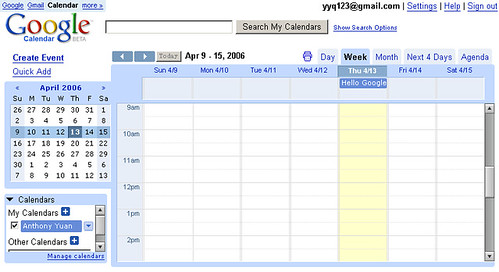
4. Once log in, it will list the devices that ever access your account. Choose your iPhone and it will show two options, my calendar, and shared the calendar. The latter is what we want, so choose those accounts under shared calendar and save. If you want to share calendars on other iOS devices, just go with choose another device and repeat step 4.
Now you will be able to view shared Google calendar events on an Apple device using Microsoft Exchange service.
Please help: Report inappropriate or abusive Content Email: Ws.scopepages@gmail.com.
How to share a Google Calendar on iPhone
![How to share a Google Calendar on iPhone]() Reviewed by FutureTechScribe
on
10:38:00 AM
Rating:
Reviewed by FutureTechScribe
on
10:38:00 AM
Rating:


No comments: